
Are you looking after your kiln shell monitoring system?
What we offer
Maintaining high accuracy – CemScanner
When was the last time you checked on your CemScanner? This crucial instrument is notoriously reliable – but it’s not indestructible. A build-up of dirt could blind the scanner head. A knock could push it out of alignment. Would you know if the temperature measurements were a few degrees out? All instruments require recalibration and a good cleaning to make sure they can perform as they were intended. The CemScanner is no different, which is why we’ve put together a simple maintenance package to take care of your CemScanner. As part of your annual maintenance routing, schedule a visit from FLSmidth to perform a thorough ‘once-over’ to ensure that the measurements you’re getting reflect the reality in your process.
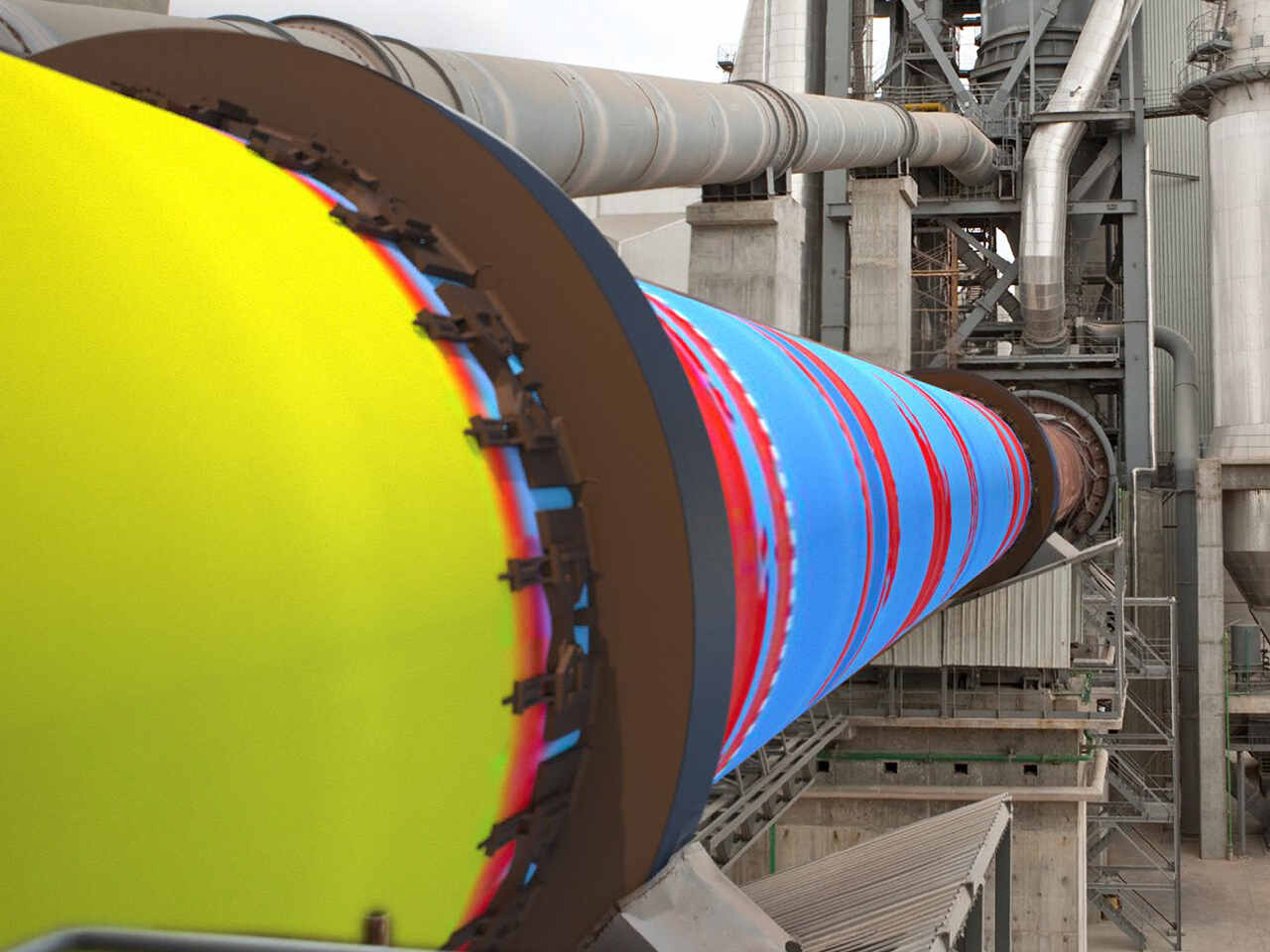
Our CemScanner preventive maintenance services include:
• Calibrate scanner head
• Check and correct scanner alignment
• Replace filters, clean window, and cabinet
• Check electrical and network connections
• Review available software service packs and hot fixes and install as necessary
• Complete review of the operating condition of the complete system (servers, clients, network) to find current or potential problems
• Windows event and performance logs
• Network monitoring
• Security vulnerability analysis
• Review with engineers and operators the current functionality for bugs, and areas that need improvement
• Improve and enhance the system as necessary to ensure the system is meeting the user needs
• Review alarm and event logs and take corrective action as necessary
• Check system configuration
• Customer training
• Additional services are also available, such as implementing automated kiln shell cooling fan control, and enabling your CemScanner to communicate with your data historian and analytics systems.
